Deck Elevation
Last updated: April 29, 2022
The Deck Elevation Command provides the means to generate deck two types of deck elevation reports. One is a construction elevation report showing deck elevations for the finished model. The second is a screed elevation report that adds selected dead load cases to the construction elevations.
The Deck elevation report is accessed from the main LEAP Bridge Steel ribbon menu 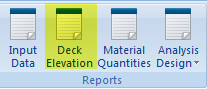 . When the Deck Elevation Report button is pressed the dialog shown below will appear. Here you can select different ways to specify at what increments along the bridge elevations are to be generated, what references, such as deck edge, beam lines, etc., are to be used for longitudinal locations, and what load cases will be used to generate screed elevations.
. When the Deck Elevation Report button is pressed the dialog shown below will appear. Here you can select different ways to specify at what increments along the bridge elevations are to be generated, what references, such as deck edge, beam lines, etc., are to be used for longitudinal locations, and what load cases will be used to generate screed elevations.

